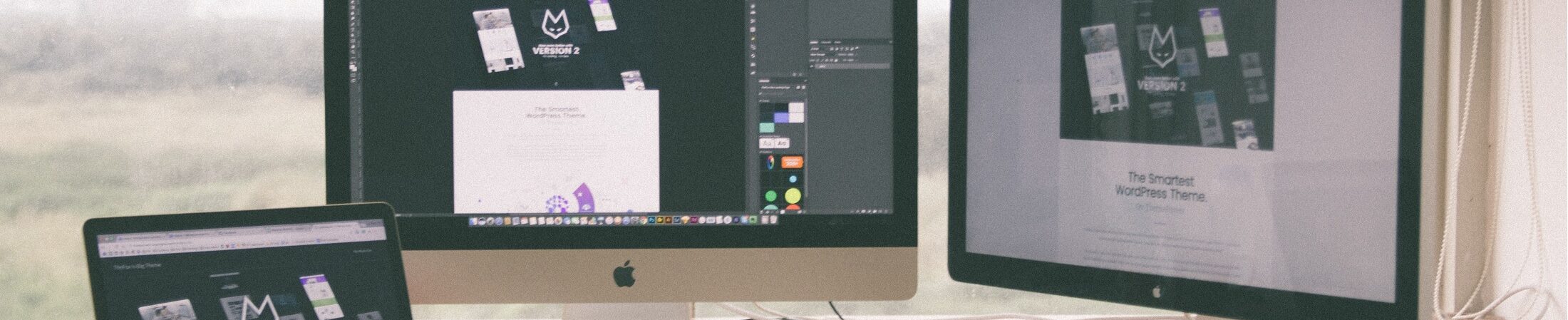In today’s digital age, a website serves as a virtual storefront, a platform for information dissemination, and often the first point of contact between businesses and their target audience. As such, ensuring a seamless and engaging user experience (UX) is paramount for the success of any website. In this article, we will delve into the depths of UX in website design, exploring its components, significance, and best practices to create websites that leave a lasting impression on visitors.
Defining User Experience (UX)
User Experience, commonly abbreviated as UX, encompasses the overall interaction that users have with a product, system, or service. In the context of website design, UX refers to the emotional, cognitive, and functional experiences users undergo when navigating a website. It involves creating an environment that is intuitive, user-friendly, and visually appealing to enhance satisfaction, facilitate usability, and fulfill the needs of the users.
Components of UX in Website Design
- Usability: Usability is a fundamental component of UX, focusing on how easily users can interact with and navigate through a website. Intuitive navigation, clear labels, and logical organization of content are essential elements that contribute to a positive usability experience. A well-designed website should minimize cognitive load and ensure that users can find the information they need without frustration.
- Visual Design: Visual design plays a significant role in UX by influencing users’ first impressions and emotional responses. Aesthetic choices such as color schemes, typography, images, and layout contribute to the overall visual appeal of a website. Consistency in design elements across pages creates a cohesive and professional look, while also enhancing brand recognition.
- Accessibility: An inclusive approach to website design ensures that all users, including those with disabilities, can access and interact with the content. Implementing accessible features, such as alt text for images, proper heading structures, and keyboard navigation, not only enhances the UX for users with disabilities but also improves overall usability for all visitors.
- Content: The quality and relevance of content on a website greatly impact the user experience. Well-written, engaging, and concise content helps users understand the purpose of the website and find the information they’re seeking. A clear content hierarchy, with headings and subheadings, guides users through the content and improves readability.
- Performance: Website performance is a critical aspect of UX. Slow-loading pages, broken links, and unresponsive design can frustrate users and lead to high bounce rates. Optimizing website speed and ensuring compatibility across different devices and browsers contribute to a seamless experience.
- Interactivity and Feedback: Engaging users through interactive elements, such as buttons, forms, and multimedia, enhances the UX by providing opportunities for active participation. Providing instant feedback, such as visual cues when a button is clicked or a form is submitted, reassures users that their actions are being recognized.
Significance of User Experience (UX) in Website Design
- Engagement and Retention: A positive UX captivates visitors and encourages them to stay longer on a website. Engaging design, compelling content, and intuitive navigation keep users interested, reducing bounce rates and increasing the likelihood of repeat visits.
- Brand Perception: The UX of a website contributes to the overall perception of a brand. A well-designed, user-friendly website reflects professionalism, reliability, and attention to detail. On the other hand, a poorly designed website can leave a negative impression and drive potential customers away.
- Conversion Rates: The ultimate goal of many websites is to convert visitors into customers or leads. A seamless UX can streamline the conversion process by guiding users through the desired actions, such as making a purchase, filling out a form, or subscribing to a newsletter.
- Search Engine Optimization (SEO): User experience and SEO are closely intertwined. Search engines, like Google, consider factors such as page load speed, mobile-friendliness, and bounce rates when ranking websites. A positive UX not only keeps visitors engaged but also positively impacts SEO rankings.
- Competitive Edge: In a saturated online landscape, a superior UX can set a website apart from its competitors. Websites that prioritize user needs and offer a delightful experience are more likely to attract and retain visitors.
Best Practices for Creating a Positive User Experience (UX)
- Know Your Audience: Understand the demographics, preferences, and needs of your target audience. Tailor the website’s design and content to cater to their expectations and interests.
- Simplify Navigation: Design a clear and intuitive navigation menu that enables users to easily access different sections of the website. Avoid clutter and ensure that users can find what they’re looking for with minimal effort.
- Prioritize Mobile Responsiveness: With the increasing use of mobile devices, ensuring that your website is responsive and functions seamlessly on various screen sizes is crucial for a positive UX.
- Optimize Page Speed: Slow-loading pages frustrate users and negatively impact UX. Compress images, minimize code, and utilize caching techniques to enhance page load speed.
- Use Consistent Design Elements: Consistency in design, color schemes, fonts, and branding elements across the website creates a cohesive and professional look.
- Test and Iterate: Regularly test your website with real users to identify pain points and areas for improvement. Implement user feedback and make iterative changes to enhance the UX.
- Implement Clear Calls to Action (CTAs): Clearly define and strategically place CTAs that guide users toward desired actions, such as making a purchase, signing up, or contacting the business.
- Provide Helpful Feedback: When users interact with elements like forms or buttons, provide immediate visual or textual feedback to confirm that their action has been recognized.
- Optimize for Accessibility: Implement accessibility features to ensure that users with disabilities can navigate and interact with your website effectively.
- Stay Updated: Keep up with the latest design trends and technological advancements to ensure your website remains current and relevant.
Conclusion
User experience (UX) is the backbone of successful website design, influencing how users perceive, interact with, and respond to your website. A positive UX leads to increased engagement, higher conversion rates, and improved brand perception. By understanding the components of UX, recognizing its significance, and implementing best practices, businesses can create websites that captivate visitors, fulfill their needs, and leave a lasting impression in the competitive online landscape. As technology continues to evolve, prioritizing UX in website design remains a fundamental principle for building meaningful and impactful online experiences.
Generated by ChatGPT