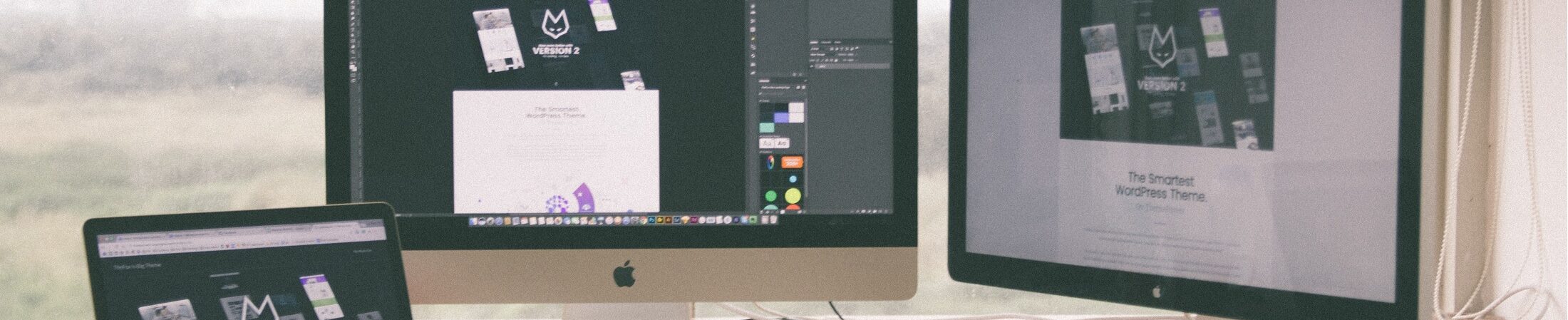In the vast landscape of the digital world, a well-designed website stands as a beacon, guiding visitors through a seamless and intuitive experience. Effective website navigation is not only a fundamental aspect of user experience but also a critical factor in achieving your online goals. A website that is easy to navigate enhances engagement, encourages exploration, and ultimately drives conversions. In this article, we will delve into the key strategies and tips for creating an efficient and user-friendly website navigation system.
Prioritize Clarity and Simplicity:
When users land on your website, they should immediately grasp how to move around and find what they need. Keep navigation menus clear and concise, using easily recognizable labels for each section. Utilize familiar terms such as “Home,” “About Us,” “Services,” “Products,” and “Contact” to help users quickly identify the main sections of your website. Avoid jargon or overly creative labels that might confuse or alienate visitors.
Implement a Logical Hierarchy:
Organize your website’s content in a logical hierarchy that mirrors the way users think and navigate. Group related pages under appropriate categories to create a structured flow. A hierarchical structure aids users in understanding the relationships between different sections, making it easier for them to locate relevant information.
Utilize Dropdown Menus Judiciously:
Dropdown menus can be valuable for displaying subcategories or additional options within a main navigation menu. However, it’s essential to use them sparingly and avoid overwhelming users with an excessive number of choices. Keep dropdown menus organized and easy to navigate, ensuring that each option is clearly labeled and relevant.
Responsive Design for Mobile Devices:
In an era where mobile usage is prevalent, responsive design is non-negotiable. Your website navigation should adapt seamlessly to various screen sizes and devices, providing an optimal experience for both desktop and mobile users. Prioritize touch-friendly elements, concise menu labels, and collapsible menus for smaller screens.
Visual Cues and Consistency:
Visual cues, such as icons or arrows, can help users understand the navigation structure and encourage exploration. Maintain consistency in design elements across all pages of your website, including menu placement, colors, fonts, and icons. Consistency instills a sense of familiarity and comfort, making navigation more intuitive.
Limit the Number of Menu Items:
While it’s essential to provide easy access to essential sections, an overcrowded menu can overwhelm users. Aim to limit the number of visible menu items to a manageable amount. Consider categorizing less crucial pages under broader headings or utilizing a “More” option to reveal additional links.
Highlight Call-to-Action Buttons:
Strategically place prominent call-to-action (CTA) buttons within your website navigation to guide users toward desired actions, such as signing up, making a purchase, or contacting you. Employ contrasting colors and compelling text to make CTAs stand out while aligning them with user goals.
Implement Search Functionality:
A search bar can be a lifesaver for users seeking specific information quickly. Ensure that the search bar is easily accessible and prominently displayed, allowing users to search for content without having to navigate through menus.
Test and Iterate:
Regularly monitor user behavior and gather feedback to identify pain points in your website navigation. Conduct usability testing to observe how users interact with your navigation menus and address any issues that arise. Continuously iterate and refine your navigation based on user insights and evolving design trends.
Accessibility and User Experience:
Design your website navigation with accessibility in mind to ensure that all users, including those with disabilities, can navigate your site effectively. Implement features such as clear headings, descriptive link labels, and keyboard navigation support to enhance the user experience for everyone.
Breadcrumb Navigation:
Breadcrumb navigation provides users with a trail of links that indicate their location within your website’s hierarchy. This feature not only aids in navigation but also offers context, helping users understand their position relative to other pages.
Footer Navigation:
Utilize the footer section of your website to include secondary navigation links, contact information, and important resources. Footer navigation is especially helpful for users who have scrolled through your content and want to access key links without returning to the top of the page.
Effective website navigation is the cornerstone of a positive user experience and a successful online presence. By prioritizing clarity, simplicity, and logical hierarchy, you can guide visitors through your website with ease and efficiency. Implement responsive design for mobile devices, use visual cues, limit menu items, and highlight CTAs to encourage user engagement and conversions. Regular testing, user feedback, and continuous iteration will ensure that your navigation remains user-friendly and aligned with evolving user needs. Remember, a well-structured and intuitive website navigation system not only enhances user satisfaction but also contributes to the overall success and growth of your online platform.
Generated by ChatGPT