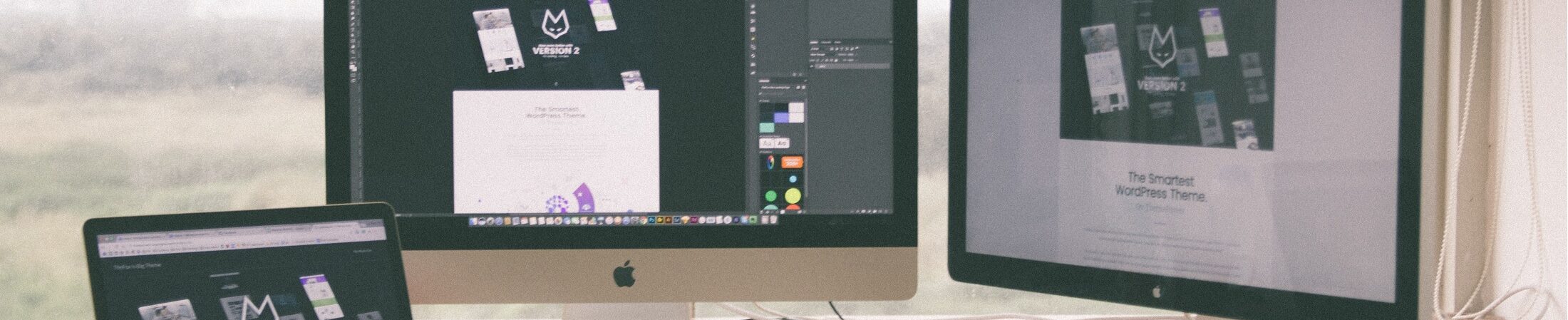In today’s digital age, websites serve as a primary means of communication, commerce, and information sharing. However, even the most beautifully designed and content-rich websites can struggle to engage users if they don’t load quickly. Website load speed is a critical factor in determining user satisfaction and can significantly impact a site’s success. In this comprehensive guide, we will explore the importance of optimizing website load speed and provide practical strategies for enhancing the user experience.
Section 1: Understanding the Importance of Website Load Speed
1.1 The Need for Speed
In a world where information is instantly accessible, users have little patience for slow-loading websites. Research consistently shows that slower websites lead to higher bounce rates, lower conversion rates, and diminished user engagement. To understand the importance of website load speed, consider the following key points:
1.2 Bounce Rates: Studies reveal that users are likely to leave a website if it takes more than three seconds to load. A high bounce rate can harm your website’s performance and SEO rankings.
1.3 Conversion Rates: Faster-loading websites tend to convert visitors into customers or subscribers more effectively. Slow websites can deter users from completing actions, such as making purchases or filling out contact forms.
1.4 User Engagement: Speedy websites create a more positive user experience, resulting in longer visit durations and increased interaction with your content.
1.5 Search Engine Optimization (SEO): Search engines like Google factor website speed into their rankings. Faster websites often achieve better search engine visibility and rankings, bringing more organic traffic.
Section 2: Measuring Website Load Speed
To improve website load speed, you need to accurately measure it. Several tools and metrics can help you assess your website’s performance.
2.1 Page Load Time: Page load time measures how long it takes for a webpage to display its full content, including images, text, and interactive elements. Tools like Google PageSpeed Insights or GTmetrix can provide page load time data.
2.2 First Contentful Paint (FCP): FCP measures the time it takes for the first piece of content (e.g., text or images) to become visible on the screen. A fast FCP contributes to a perception of quick load speed.
2.3 Time to Interactive (TTI): TTI indicates when a webpage becomes fully interactive, allowing users to click buttons, follow links, and engage with the site’s functionality. A fast TTI is crucial for user engagement.
2.4 Total Page Size: The size of a webpage affects load speed. Compressed images, optimized code, and efficient use of resources can reduce total page size.
2.5 Server Response Time: Server response time measures how quickly a server responds to a user’s request. Slow server response times can significantly impede website load speed.
Section 3: Optimizing Website Load Speed
Now that we understand the significance of load speed and have tools to measure it, let’s delve into strategies for optimizing website performance.
3.1 Choose the Right Web Hosting
The foundation of your website’s speed is the hosting service you choose. Selecting the right web hosting plan is essential. Consider the following options:
3.2 Shared Hosting: Shared hosting is cost-effective but may lead to slower load times due to shared resources. It’s suitable for small websites with low traffic.
3.3 Virtual Private Server (VPS): VPS hosting provides a dedicated portion of a server’s resources, resulting in better performance. It’s an excellent choice for growing websites.
3.4 Dedicated Hosting: Dedicated hosting offers the entire server’s resources exclusively for your website. This is the best option for high-traffic, resource-intensive websites.
3.5 Content Delivery Network (CDN): A CDN distributes your website’s content across multiple servers worldwide, reducing latency and improving load speed for users in different regions.
3.2 Optimize Images and Multimedia
Images and multimedia elements can significantly slow down a website. To optimize load speed, follow these guidelines:
3.3 Image Compression: Use image compression tools to reduce the file size of images while maintaining quality.
3.4 Image Formats: Choose appropriate image formats (e.g., JPEG for photographs, PNG for transparent images) to ensure optimal file sizes.
3.5 Lazy Loading: Implement lazy loading for images and videos. This technique delays the loading of non-visible content until users scroll to it.
3.6 Minimize Multimedia: Only include multimedia content that enhances user experience. Remove unnecessary videos and large images that don’t add value to your site.
3.7 Implement Efficient Coding Practices
Well-structured, efficient code is essential for faster load times. Consider the following coding practices:
3.8 Minify HTML, CSS, and JavaScript: Use minification tools to remove unnecessary characters, spaces, and line breaks from your code, reducing file sizes.
3.9 Optimize Critical Rendering Path: Prioritize rendering critical content and defer non-critical elements. This ensures that users see the most important parts of your page first.
3.10 Reduce HTTP Requests: Minimize the number of HTTP requests by consolidating files and resources. Combine CSS and JavaScript files when possible.
3.11 Leverage Browser Caching: Configure your server to instruct browsers to cache resources, reducing the need to re-download them on subsequent visits.
3.3 Focus on Mobile Optimization
Mobile devices account for a substantial portion of web traffic, so optimizing for mobile is crucial:
3.14 Responsive Design: Implement responsive web design to ensure your website adapts to various screen sizes and resolutions.
3.15 Mobile-First Design: Prioritize the mobile experience in your design process. Start with mobile and then scale up for larger screens.
3.16 Accelerated Mobile Pages (AMP): Consider using AMP, a Google-backed project that creates ultra-fast versions of your web pages for mobile users.
3.17 Test Mobile Performance: Use tools like Google’s Mobile-Friendly Test to evaluate your website’s mobile performance and make necessary adjustments.
Section 4: Web Development Best Practices
Web development practices play a vital role in optimizing website load speed. Here are some essential tips for developers:
4.1 Reduce HTTP Requests: Minimize the number of external requests your website makes. Combining CSS and JavaScript files and using sprites for images can help.
4.2 Enable Browser Caching: Configure your server to set appropriate caching headers for your website’s resources, allowing browsers to store and reuse data.
4.3 Content Delivery Network (CDN): Implement a CDN to distribute content globally, reducing latency and improving load speed for users in different regions.
4.4 Eliminate Render-Blocking JavaScript and CSS: Critical rendering path optimization involves removing or deferring JavaScript and CSS that block the rendering of content.
4.5 Use Asynchronous Loading: Load non-essential resources asynchronously to prevent them from blocking the main page content.
Section 5: Regular Website Maintenance
Website optimization is an ongoing process. Regular maintenance is necessary to keep your website performing at its best:
5.1 Update Content and Plugins: Regularly update your website’s content and plugins to ensure compatibility with the latest technology and security standards.
5.2 Monitor Performance: Continuously monitor your website’s load speed using tools like Google PageSpeed Insights or GTmetrix.
5.3 Fix Broken Links: Identify and fix broken links, as they can negatively impact user experience and SEO.
5.4 Conduct Security Audits: Regular security audits protect your website from vulnerabilities and hacking attempts, which can slow down your site.
5.5 Back Up Your Website: Regularly back up your website to protect against data loss in case of unforeseen issues.
Section 6: User Experience and Load Speed
Optimizing website load speed isn’t just about technical improvements; it’s about enhancing user experience. Consider these user-centric strategies:
6.1 User-Centric Design: Prioritize a clean, intuitive, and user-friendly design that makes navigation effortless.
6.2 Reduce Intrusive Ads: Avoid excessive pop-up ads or elements that hinder the user’s ability to access content.
6.3 Optimize User Interface: Ensure a responsive and visually appealing interface that works seamlessly on all devices.
6.4 Streamline User Journeys: Create logical user paths with clear calls to action and straightforward navigation menus.
6.5 Prioritize Accessibility: Make your website accessible to users with disabilities, ensuring that all content is perceivable and operable.
Section 7: Conclusion
Website load speed is a fundamental factor in providing an excellent user experience. A fast-loading website leads to lower bounce rates, higher conversion rates, and better search engine rankings. By understanding the significance of load speed, measuring your website’s performance, and implementing optimization strategies, you can create a more satisfying online experience for your users. Remember that website optimization is an ongoing process, and continuous maintenance and user-centered design are key to long-term success. With dedication and the right tools, you can provide a website that not only impresses visitors but keeps them engaged and satisfied.
Generated by ChatGPT